









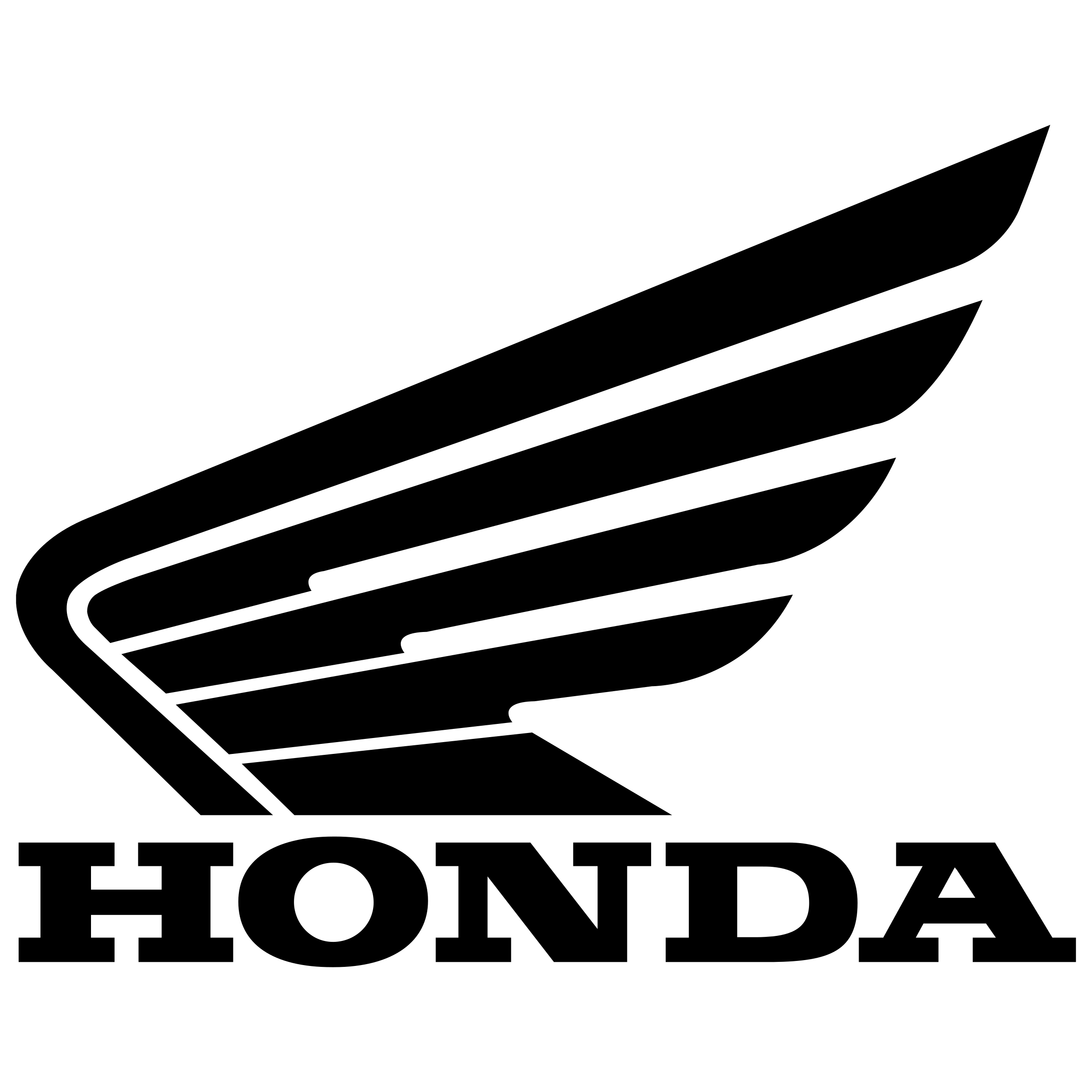
Automated Returns Management with Flux
Explore how warehouse teams around the world get more things done faster.

Returns Document Processing with AI OCR
Scan labels and RMA forms. Extract key fields with AI-powered optical character recognition (OCR).

Log and Classify Damages
Image recognition checks for pacakage damage, product defects or wear.

Keep Returns Simple
Guide staff through checklists, condition checks, and provide instructions during return processing.

Unlock AI Data Capturing in Return Handling
Seamless Data Sharing
with Teams and Systems
Effortless integration with your existing system, and easy sharing with teams.

How Flux Works
Design the Flow
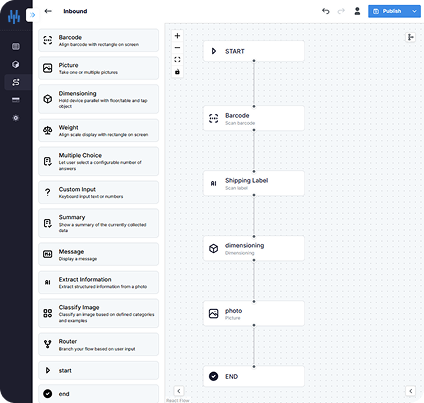
Start Scanning
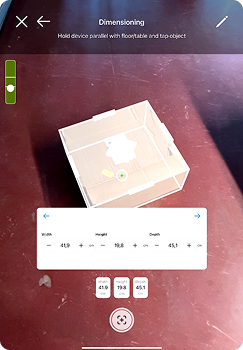
Export and Share Results
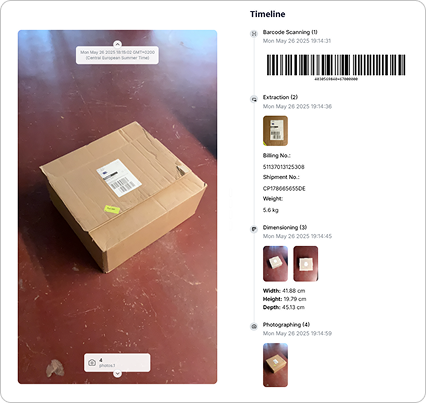

Get a Tailored Walkthrough
See how Flux can fit your process

Questions?
Flux is free to use. When you’re ready to scale, pricing is based on usage. Whether you’re scanning a handful of items per day or thousands per week, there’s a plan to fit your operations.
No, Flux works on any iOS or Android device.
Yes, your team can create different data capture flows. You can build and edit flows for various processes, including, but not limited to, cargo inspections, return logistics, or inbound receiving. Connect different modules based on your processes: from simple data capture to advanced AI modules.
Flux has two parts: a mobile app for scanning and data capture, and a web app for managing scans, creating flows, managing users, and sharing reports.
Yes, Flux works offline. Data can be captured offline and will sync automatically once the device reconnects to the internet.
A data capture flow is a step-by-step process you design in Flux to guide how information is collected. Each flow can include multiple modules like barcode scan, text extraction, photo capture, mobile dimensioning, or filling in custom fields. Flows ensure teams follow the same sequence, capture the right data every time, and automatically generate structured records that can be shared or sent to your WMS, TMS, or ERP.













