Trusted by








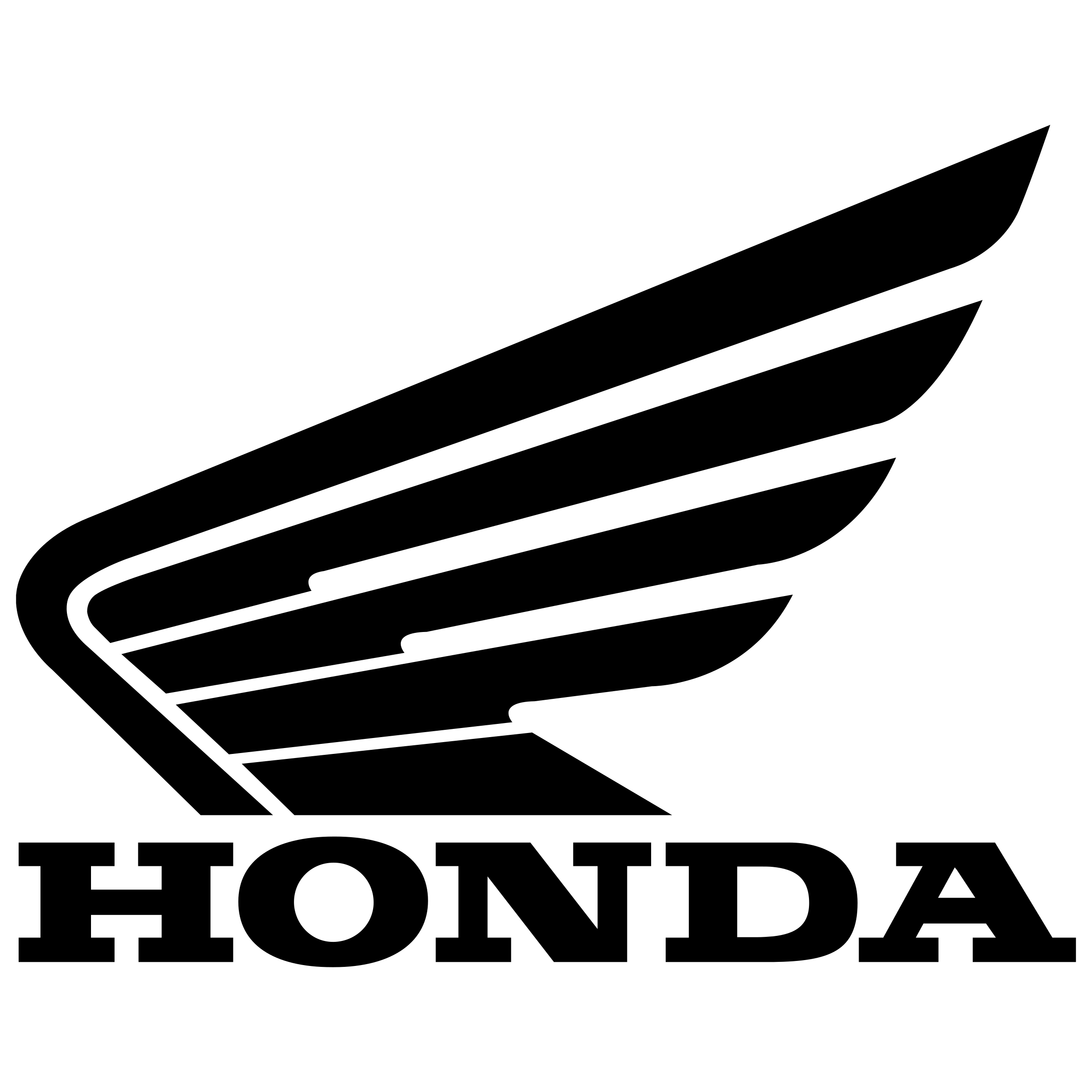
How Flux Works
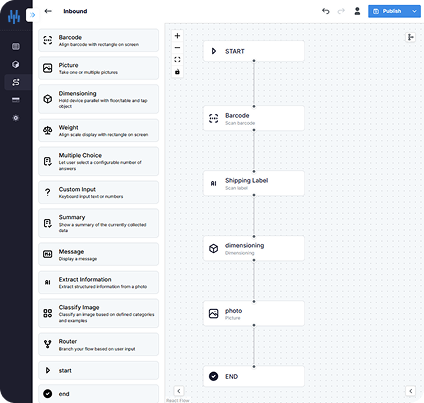
Configure Flow
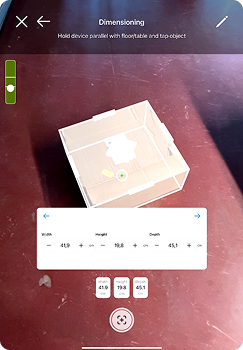
Start Scanning
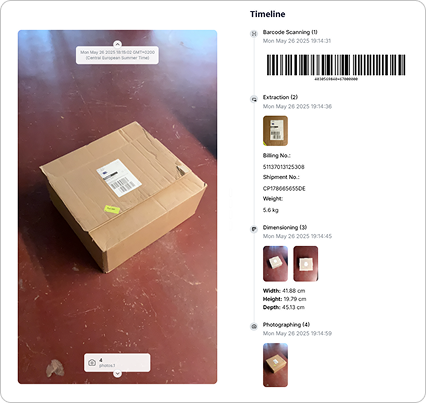
Share Data
Seamless Data Sharing
with Teams and Systems
Effortless integration with your WMS, TMS, ERP system, and fast sharing with internal teams and customers.

Streamline Inbound Logistics Management
Explore how teams process inbound logistics and reverse logistics.
Capture Visual Proof of Condition
Quality inspection AI software that captures pictures and videos with timestamps to share it with teams or carriers.

Digitize Inbound & Reverse Logistics
Extract structured data from documents like bills of lading, packing slips and invoices for error free inbound logistics.
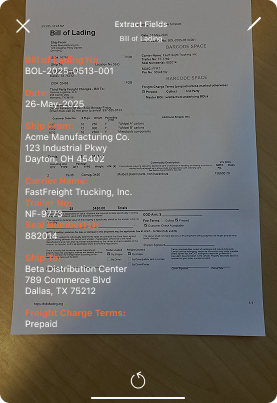
Share Inspection Reports
Our inspection management software generates reports storing the captured data and images.

All Inspections In One Place
View captured data across all inspections in real time, across all sites. Find any inspection, repot or document in seconds.

All-in-one Data Gathering for Logistics
Mobile inspection software app powered by a no-code flow builder.

Book an Expert
Intro Session
Sign up for a 1o1 session with one of our logistics experts.

Questions?
No, Flux works on any iOS or Android device.
Flux is free to use. When you’re ready to scale, pricing is based on usage. Whether you’re scanning a handful of items per day or thousands per week, there’s a plan to fit your operations.
Yes, in Flux you can set user roles, permissions, and access. Track devices across warehouses. Organize your flows and data per location.
The solution can support any inspection flow, including pre-shipment inspection, container inspection, shipment inspection, pallet and item checks, post-delivery inspection, and complete product quality control. Design the data capturing process by choosing the data you want to capture: from simple data capture steps to advanced AI components.
Yes, Flux allows users to capture photos, and each image is automatically attached to the corresponding record along with any other data points collected in the same flow, ensuring a complete, time-stamped audit trail.
Yes, your team can create different data capture flows. You can build and edit flows for various processes, including, but not limited to, cargo inspections, return logistics, or inbound receiving. Connect different modules based on your processes: from simple data capture to advanced AI modules.












